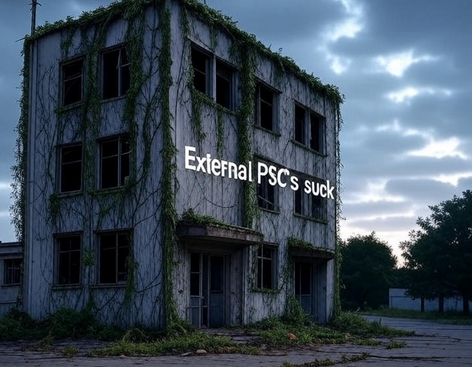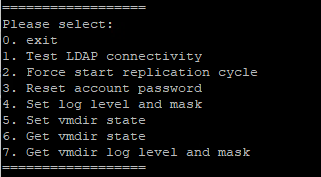To find the name of your PSC server, do the following:
1. Login to your vsphere server via web client
2. Click hosts and clusters
3. Select the vcenter server from the left pane
4. Click MANAGE
5. Click Settings
6. Click Advanced Settings
7. Scroll down to “config.vpxd.sso.admin.uri” The value for this is the name/ip of your PSC.
Assuming you can resolve the name, ping it and you will have the IP. Use the FQDN.