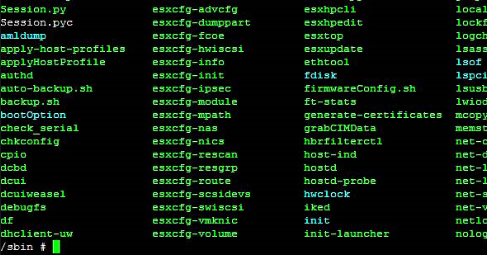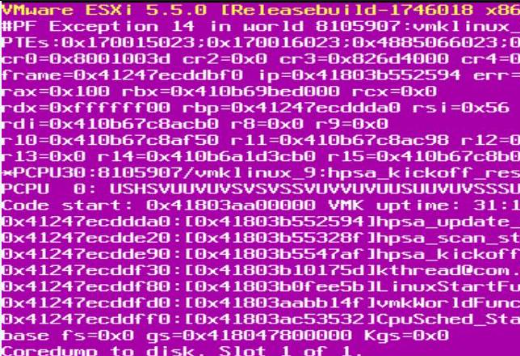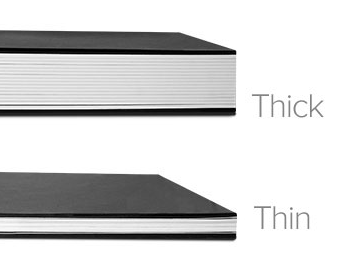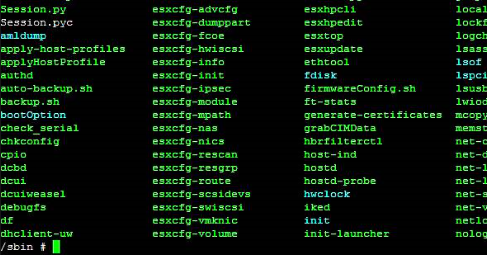Running out of room on your root VCSA (VMware Vcenter Appliance) VM? Virtual center update’s failing? One...
VMWare
So you getting tons of discarded packets on your windows VM hosted by VMWARE? I have run...
Find VM port number and switch name: net-stats -l Display packet info on a specific VM: vsish...
To find the name of your PSC server, do the following: 1. Login to your vsphere server...
If you want to quickly join an ESX host to a Windows domain, you can use putty...
Have a reason to eager zero your VMDK? Need to increase your initial write performance? Here’s how to do...
So your looking to eek out a bit more performance by thick provisioning your already thin provisioned disk. ...
Power CLI really is a very powerful tool. It allows an admin to connect to a remote...
Having trouble powering off a VM from your fat client? A few steps to try: 1. Did...
Need to see who else is logged onto your VM? Logon to the VM, open an elevated...