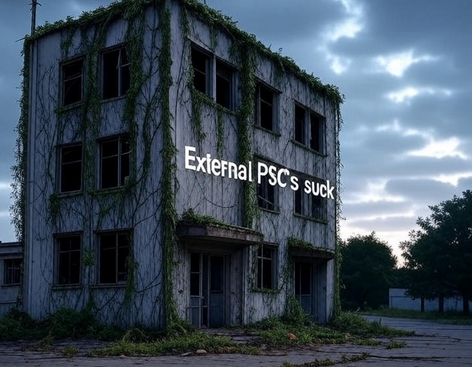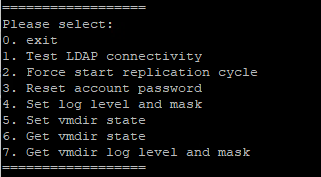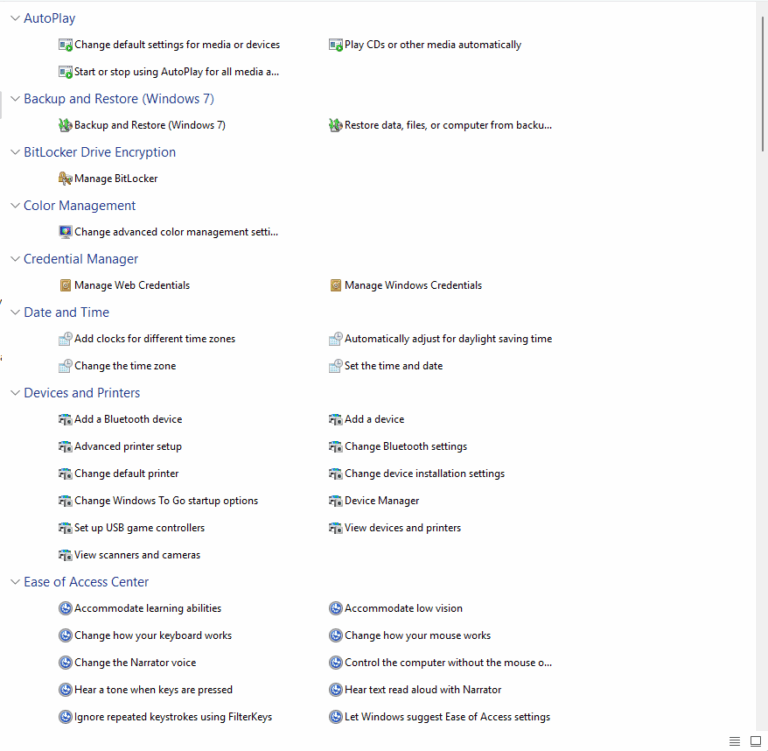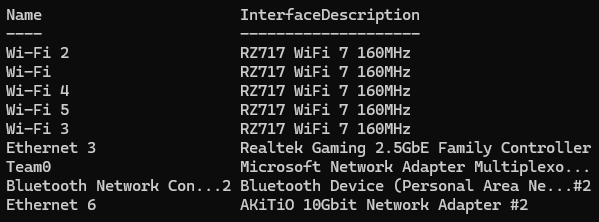Need to find out the name of your PSC? Do the following:
(Steps for both appliance and windows)
- Putty or RDP to your server.
- Enable BASH or OPEN CMD
- Type the following:
VCenter Appliance :
/usr/lib/vmware-vmafd/bin/vmafd-cli get-ls-location –server-name localhost
Windows VCenter:
C:\Program Files\VMware\vCenter Server\vmafdd\vmafd-cli get-ls-location –server-name localhost