
So – a fun issue I’ve run into a ton of times:
You browse to your vSphere instance to login and do some work, your greated by the splash screen:

And then when you click the “Login to vSphere web client” link, you get a white screen that never refreshes.
If a restart of the “vsphere-client” service fixes your issue, you may be running into a Java Heap size issue. On a few of the vcenters I manage I found out that the web service was allocated reasonable small amounts of RAM, increasing the amount of RAM (by 2x) for me seemed to fix the problem. Some useful commands:
- Restarting the vsphere-client :
- service-control –list (Lists all services)
- service-control –stop vsphere-client
- service-control –start vsphere-client
- Checking heap (Java ram allocation) size:
- cloudvm-ram-size -l
- Changing the allocated size:
- cloudvm-ram-size -C XXXX vsphere-client
- xxxx being size in MB
Example :
1. Stop the service : service-control –stop vsphere-client
2. Changing mem size to 16GB : cloudvm-ram-size -C 16384 vsphere-client
3. Starting the service : service-control –start vsphere-client
Supporting KB from VMWare.com
https://kb.vmware.com/s/article/2150757?lang=en_US
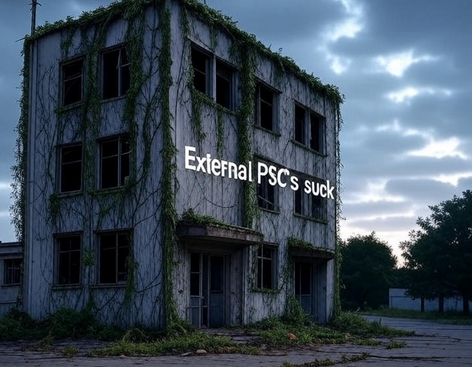
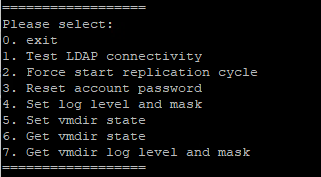





Some more info – I have found that if you use backup routines that beat up vcenter (tons of connections to your vcenter server a minute, the web service kinda freaks out… #CommVault