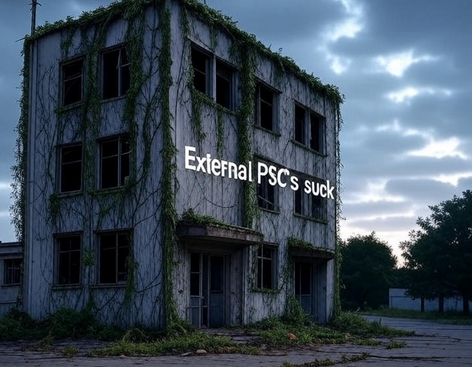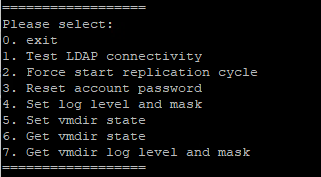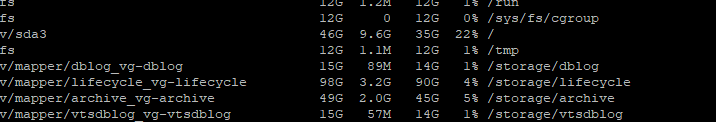
So – if you’ve ever had to expand a disk on a vCenter, you know that mapping the mount to vmdk is annoying sometimes. Here you go.. A Handy little list for you:
| 7.0 Vcenter | ||||
| Disk | Default Size | Mount Point | Purpose | |
| (VMDK) | (Tiny/Default Size) | |||
| VMDK1 | 48GB | / (46GB) | Directory where the kernel images and boot loader configurations are stored. | |
| /boot (132MB) | ||||
| SWAP (1GB) | ||||
| VMDK2 | 1.8GB | /tmp | Directory used to store temporary files generated or used by services from vCenter Server | |
| VMDK3 | 25GB | SWAP | Directory used when the system is out of memory to swap to disk | |
| VMDK4 | 25GB | /storage/core | Directory where core dumps from VPXD process from the vCenter Server are stored | |
| VMDK5 | 10GB | /storage/log | Directory where vCenter Server and Platform Services Controller store all logs for the environment | |
| VMDK6 | 10GB | /storage/db | VMware Postgres database storage location | |
| VMDK7 | 5GB | /storage/dblog | VMware Postgres database logging location | |
| VMDK8 | 10GB | /storage/seat | Stats, Events, Alarms and Tasks (SEAT) directory for VMware Postgres | |
| VMDK9 | 1GB | /storage/netdump | VMware Netdump collector repository that stores ESXi dumps | |
| VMDK10 | 10GB | /storage/autodeploy | VMware Auto Deploy repository that stores the thinpackages used for stateless booting of ESXi hosts | |
| VMDK11 | 10GB | /storage/imagebuilder | VMware Image Builder repository that stores the vSphere image profiles, software depots and VIB packages, such as driver VIBs and update VIBs. | |
| VMDK12 | 100GB | /storage/updatemgr | VMware Update Manager repository where patches and updates are stored for Virtual Machine and ESXi hosts | |
| VMDK13 | 50GB | /storage/archive | VMware Postgres database’s Write-Ahead Logging (WAL) location | |
| VMDK14 | 10GB | /storage/vtsdb | VMware vTSDB Service Repository that stores the stats | |
| VMDK15 | 5GB | /storage/vtsdblog | VMware vTSDB Service Repository that stores the logs of the service | |
| VMDK16 | 100GB | /storage/lifecycle | Workload Control Plane service stage directory or software depot, this stores the binaries for install and update/upgrade. | |
| 6.0 Vcenter | ||||
| VMDK1 | 12 GB | / & /boot | Boot | |
| VMDK2 | 1.3 GB | /tmp/mount | Temp mount | |
| VMDK3 | 25 GB | SWAP | Swap space | |
| VMDK4 | 25 GB | /storage/core | Core dumps | |
| VMDK5 | 10 GB | /storage/log | System logs | |
| VMDK6 | 10 GB | /storage/db | Postgres DB location | |
| VMDK7 | 5 GB | /storage/dblog | Postgres DB logs | |
| VMDK8 | 10 GB | /storage/seat | Stats, events, and tasks for Postgres | |
| VMDK9 | 1 GB | /storage/netdump | Netdump collector | |
| VMDK10 | 10 GB | /storage/autodeploy | Auto Deploy repository | |
| VMDK11 | 5 GB | storage/invsvc | Inventory service bootstrap and tomcat config |
Helpful commands:
If you’ve increased the size of one of your disks you can use this command in 7.0 to automatically expand the disk after : /usr/lib/applmgmt/support/scripts/autogrow.sh