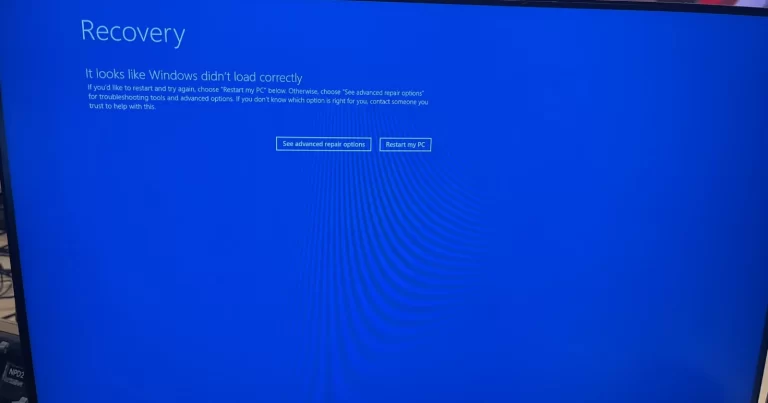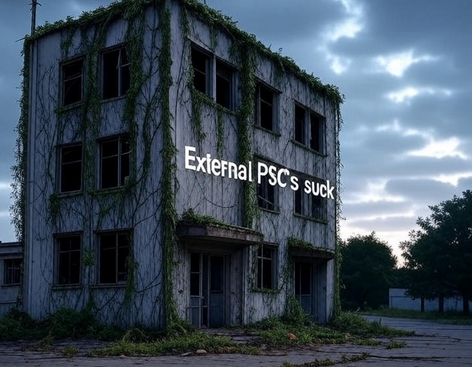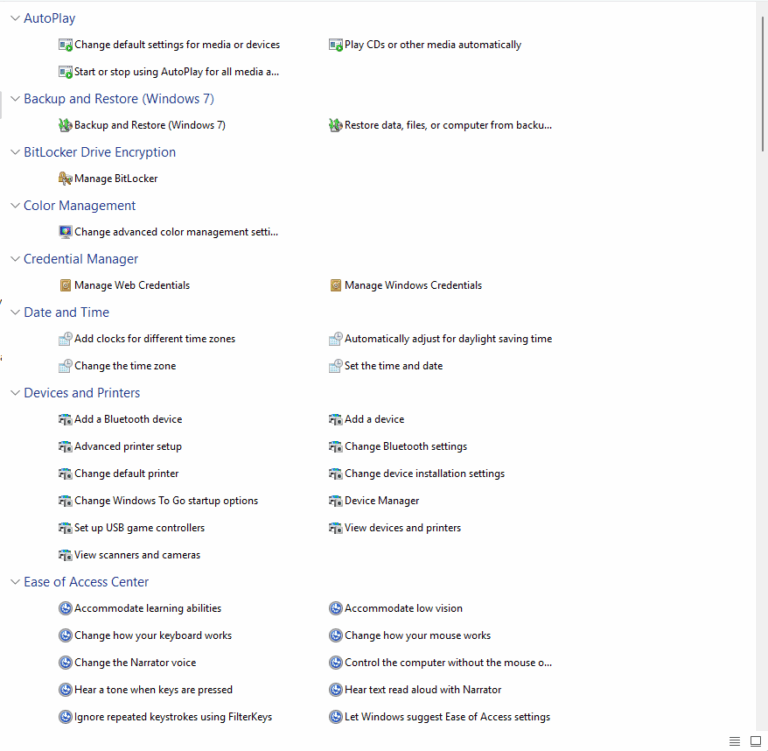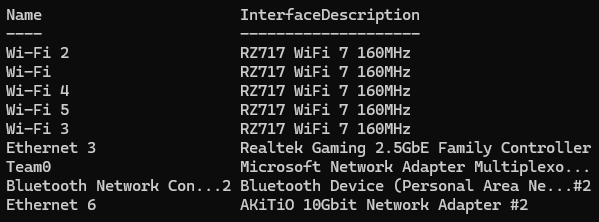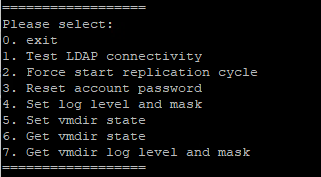So this should be cake. Here is what you do.
- Mount a Windows ISO of your choice. (Take note of the drive letter)
- Insert your target USB stick (Should be at least 8GB). Were going to format it so back it up if you need because everything on it will be going bye bye.\
- Take note of the size of your USB drive and the drive letter to avoid formatting the wrong drive
- Open a command prompt (WindowsKey+R, type CMD, and hit enter)
- Type the following replacing my drive letters (in this case F is my USB drive, E is my mounted ISO) (the bolded text is what you type, the rest is the output)
C:\Windows\system32>diskpartMicrosoft DiskPart version 10.0.14393.0
Copyright (C) 1999-2013 Microsoft Corporation.
On computer: DESKTOP-ARDOC59
DISKPART> list diskDisk ### Status Size Free Dyn Gpt
——– ————- ——- ——- — —
Disk 0 Online 465 GB 1024 KB
Disk 1 Online 238 GB 0 B *
Disk 2 Online 14 GB 0 BDISKPART> select disk 2 (You will chose the disk number the corresponds to the USB thumb drive you want to make bootable, be careful to select the correct disk)
Disk 2 is now the selected disk.
DISKPART> clean
DiskPart succeeded in cleaning the disk.
DISKPART> create partition primary
DiskPart succeeded in creating the specified partition.
DISKPART> select partition 1
Partition 1 is now the selected partition.
DISKPART> active
DiskPart marked the current partition as active.
DISKPART> format fs=ntfs quick label=”2016Installer”
100 percent completed
DiskPart successfully formatted the volume.
DISKPART> exit
Leaving DiskPart…
C:\Windows\system32>e:
E:\>cd boot
E:\boot>bootsect /nt60 f:
Target volumes will be updated with BOOTMGR compatible bootcode.F: (\\?\Volume{00b8cebc-003b-11e7-a7a7-806e6f6e6963})
Successfully updated NTFS filesystem bootcode.
Bootcode was successfully updated on all targeted volumes.
E:\boot>xcopy e:\* f: /H /F /E (This will copy a bunch of files to your usb drive. After this completes, type EXIT and you are done!