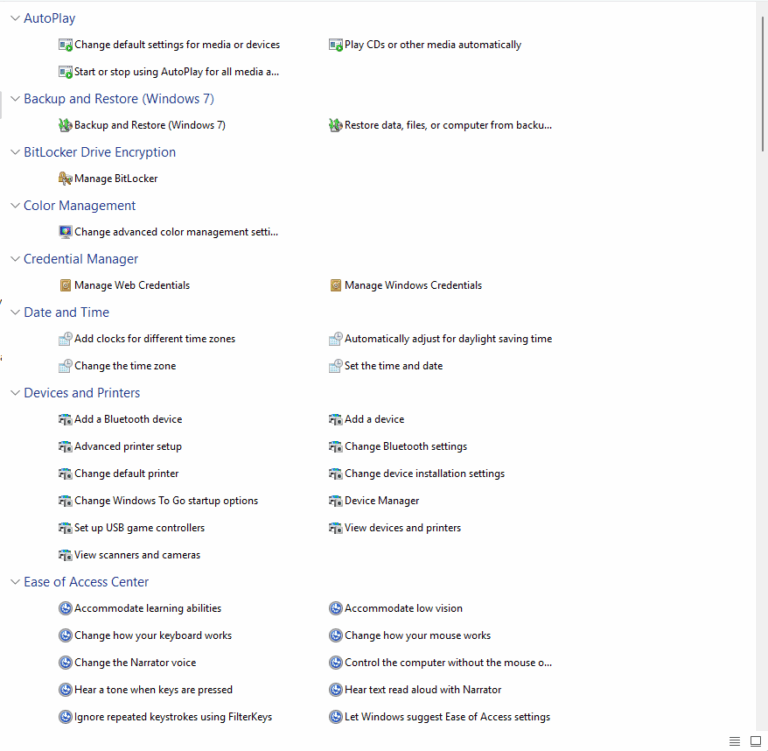So – if you’er like me, you use a few different platforms to get your work done. I use a PC and a MacBook Pro all day long. While they are right next to one another, they both have their own keyboard and mouse and I use to slide back and fourth between the two as needed all day. Synergy allows you to use both computers at the same time – with one keyboard and mouse via a network connection.
A little about Synergy : Symless.com/Synergy
So, to keep it simple – the Synergy app allows you to use ONE keyboard and mouse, on a few computers. It supports Mac, Linux, and Windows – so if you like to operate outside of the main fanboy camps and use differing technologies – you’re covered. It has built in features such as Mouse and Keyboard sharing (obviously – kinda implied), clipboard sharing (Allows you to copy and paste text and images between machines (this is SUPER handy), Screensaver Sync’ing, Key Swapping, SSL Encryption (With pro version) , and more. There are a few other options out there that work well, but they are usually built for one OS (Ie, Input director is GREAT if you ONLY use Windows computers, but – if you have a Mac/Linux/Windows machine and want to leverage this ability – it wont work.

How well does it work?
It works great. Well.. Mostly.
I have been using Synergy for a long while (a few years) and whats kept me using it is its simplicity. When it works, it just – works.. There aren’t a ton of settings to mess with like input director, but – sometimes it does get a little buggy. I hibernate my mac often and in a given day it may be connected to 3 or 4 networks. When I get back to my desk that i leverage Synergy on – it only re-establishes connectivity with the “host” computer 2 out of 3 times – I sometimes have to reboot for it to work. Now – to be fair, I don’t have a typical setup at my desk. My laptop is connected to a WiFi connection for internet, my desktop is connected to a different LAN via CAT6 for its internet, and I have a 3rd network that is JUST for Synergy. I plop my laptop down on my desk, connect the dongle (power and the ethernet for my synergy network) and start working.
A Video About Synergy
Final Thoughts
I purchased my Pro copy a WHILE back, and my initial purchase is still valid – the company even went through some changes where they went from 1.x to 2.x and considered it a different version and after a single email to them that explained that I had JUST purchased 1.x and didn’t feel it was fare that I now had to purchase a new ver, they upgraded my license for free. Once the app is up and running – it works very well, its fast, and I cant tell that my keyboard and mouse are not directly connected. There is no noticeable lag for me, but I have not tested over wifi. There a few other option out there, but if your looking for something thats maintained, kept up to date, has a rich feature set and is affordable – check out https://symless.com/synergy/