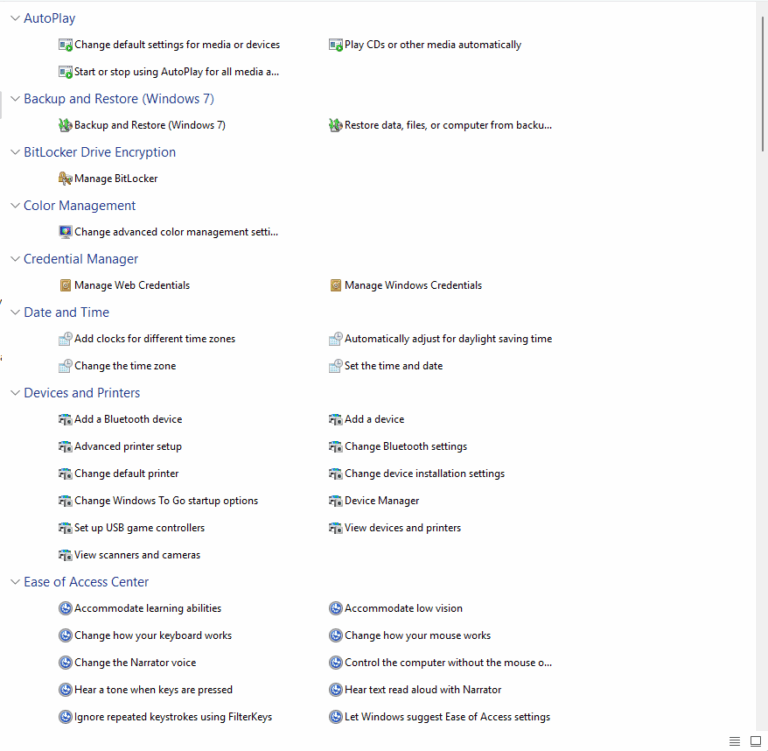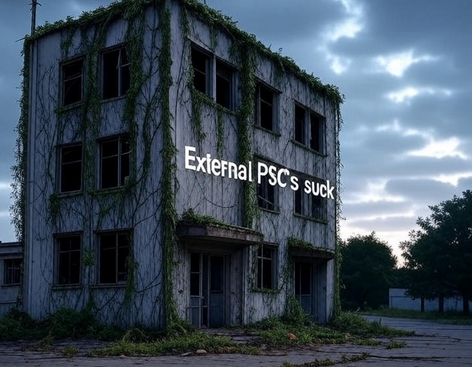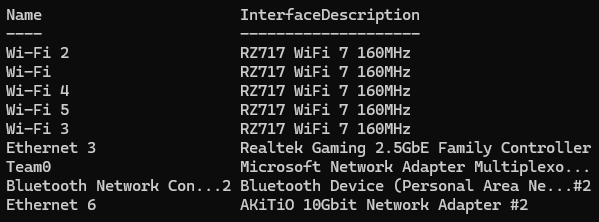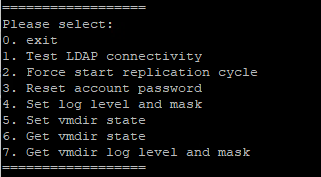Looking for a convenient way to monitor your Mac’s hardware, show stats, and history? iStat Menus is for you.
Appealing to your inner nerd.
So – if your like me, I like to at least FEEL like I have a good handle on whats using resources on my computer. The more real world version of this is – I like to be able to figure out whats going on when things go awry. iStat Menus is a great app for looking at the current utilization of your resources, past utilization (days, weeks, and in some cases – months of historical data). I am particularly fond of the inbound and outbound internet bandwidth utilization, and iStat provides a beautiful, simple, and at the same time – detail oriented way to view this and other data.
Menu bar small view:
(Zoomed about 2x)![]()
Based on the activity your doing on your system, you should generaly be able to tell if something is going on that shouldn’t be, if your watching a video on YouTube, editing a file, or doing something that SHOULDN’T require a TON of upload bandwidth and you see a spike, it could be a trigger for you to start investigating.
Detailed view:
When you really need to get into the depths of an item, in this case were talking internet/network traffic – iStat delivers. Above is the view I get when I click on the same menu item/widget
Whats even nicer, is that if you want some historical information quickly, all you have to do is hover your mouse over the graph shown above and it gives you even further information;

This same methodology holds true to form through the rest of the suite iStat Menu’s provides. Its intuitive, easy to use, fast, and it also looks cool while doing it. If you have a Mac – Highly recommend checking it out.
Developer’s Site : https://bjango.com/mac/istatmenus/