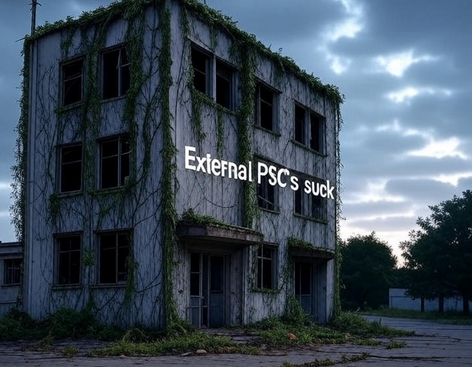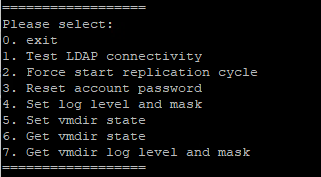This sort of thing happens all the time – you have multiple people working on a single project or you inherit a prod environment and now you need to work on something and need to find out where your database lives. Its simple, just do the following:
- From the VCenter server, run REGEDIT
- Browse to HKEY_Local_Machine\SOFTWARE\ODBCODBC.INI\VCenter DSN
- RIGHT CLICK, and CLICK MODIFY on “Server” The Value data of that string is your server and instance name.