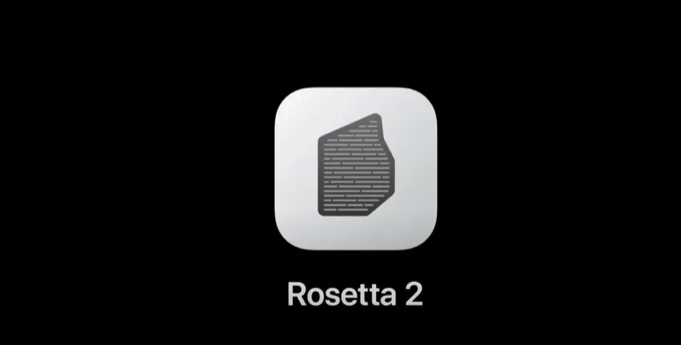
What is Rosetta 2? Good question. Rosetta is a bit of software that runs on your Mac that allows code/programs that are written for INTEL based Mac’s to run on your M1 based Mac. Long story short, programs are created with specific hardware in mind (usually) and when that hardware isn’t what’s being used, running that code is usually impossible. Rosetta and Rosetta 2 CONVERT (for lack of a more applicable word) the code/program written to run on your OLDER Intel based Mac to run on your fancy new M1 enabled Mac. This conversion can come at a performance cost sometimes, but for the most part – things just, work.
So – to enable this;
- Open TERMINAL (COMMAND+Space Bar, type TERMINAL, and hit enter)
- And copy and paste this text : /usr/sbin/softwareupdate –install-rosetta –agree-to-license
- Hit enter
You should get a successful command after a few moments. You may also be prompted for a password.




