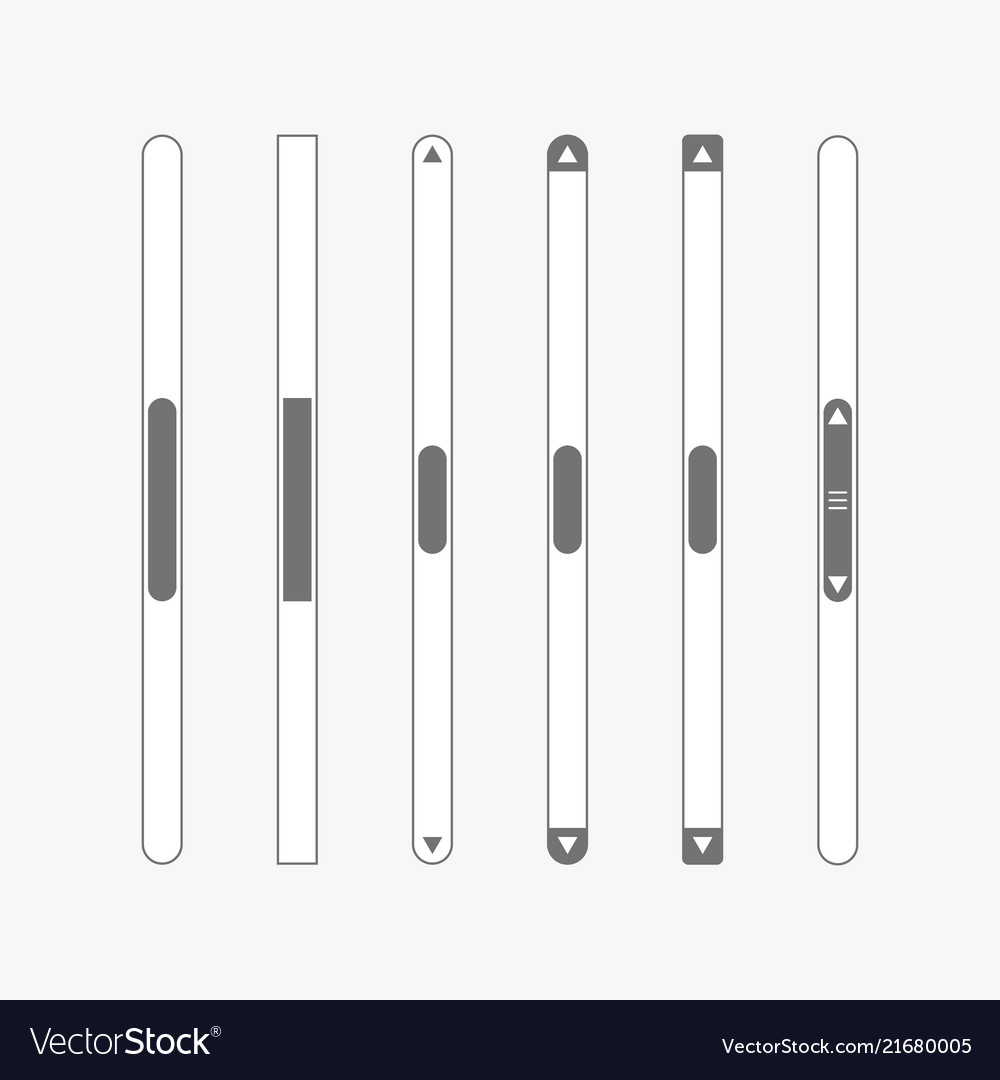
Im not sure why or who decided that we don’t always want to see the scroll bar but, “No sir – I don’t like it”. It was driving me crazy that my scroll bar wouldn’t always pop up when I moused over the general area of where it should be. I get it – we want to maximize the real-estate available to the browser or app were using – but, I can spare a few pixels…. Leave the damn scrollbar where it should be! lol </rant>.
The Fix
1. Click the APPLE in the top left
2. Click SYSTEM PREFERENCES
3. Click general
4. Adjust the following:




