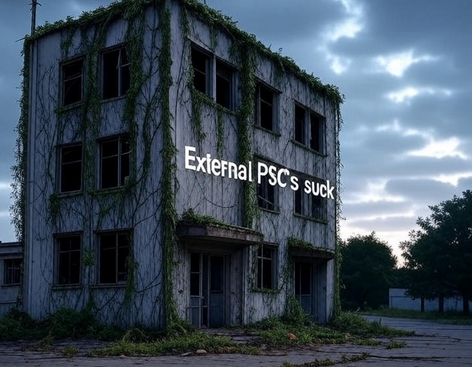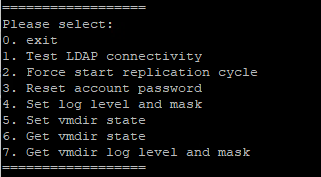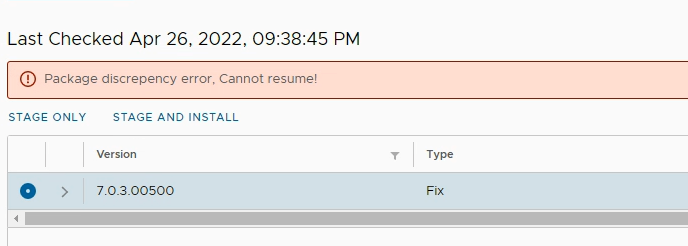
This error is annoying.. Trying to update to 7.0.3.00500 (U3D)? Getting this error? Here is what you should do…
- Logon to the VCSA via Putty
- Mount the ISO on the VCSA from the host to the VM (Via the Web UI not putty)
- Change to the appliance shell if your using bash
- chsh -s /bin/appliancesh root
- To stage the ISO: software-packages stage –iso
- To check that the ISO staged: software-packages list –staged
- To install the staged update: software-packages install –staged