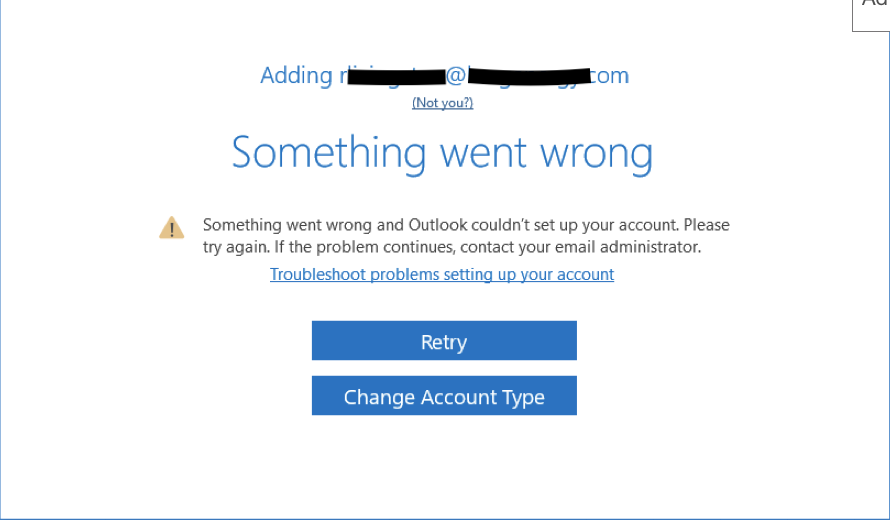
So you have a new computer, setting up a fresh copy of Office, and you go to login to the users email for the first time and get this lovely little error:
“Something went wrong”
Something went wrong and Outlook couldn’t set up your account. Please
Try again. If the problem continues, contact your email administrator.
Whats most frustrating about this for me is, each time I had it happen it was with a user account that was getting a new computer, but had been working perfectly fine on the old system prior. I had come across a lot of suggested fixes that may work, but didn’t resolve my issue:
Resolution 1 (Didn’t work for me) : Make sure office and windows are up-to-date.
Resolution 2 (Didn’t work for me) : Disable IPV6 ( tools for disabling ipv6 here )
Resolution 3 (Didn’t work for me) : Try the 64 bit version of the installer
Resolution 4 (WORKED FOR ME!) : So – in my case, it turns out there were some DNS entry records that dissipated (thanks 3rd party web guy!) that messed up auto discovery. This resolution includes a diagnostic step, a permanent fix, and a work around to get your user up and running on mail fast.
Step 1 : Check if DNS is broken. Use the microsoft tools and these instructions to diagnose your DNS and make any recommended changes : https://support.microsoft.com/en-us/help/2776497/the-office-365-dns-diagnostic-and-dns-configuration
Step 2 : Registry edits, this will get your user up and running right now without waiting for your DNS changes to take effect – editing your registry is dangerous, if your not sure of what your doing – talk to a pro. </disclaimer>
Open regedit as an Administrator and add the following registry keys (All are 32 bit DWORD’s with a value of 1)
- HKEY_CURRENT_USER\Software\Microsoft\Exchange
“MapiHttpDisabled” - HKEY_CURRENT_USER\SOFTWARE\Microsoft\Office\16.0\Outlook\AutoDiscover\
ExcludeScpLookup
ExcludeHttpsRootDomain
ExcludeHttpRedirect
(The “AutoDiscover” folder may need to be created)
Step 3 : Reboot
Step 4 : Try your outlook account setup again

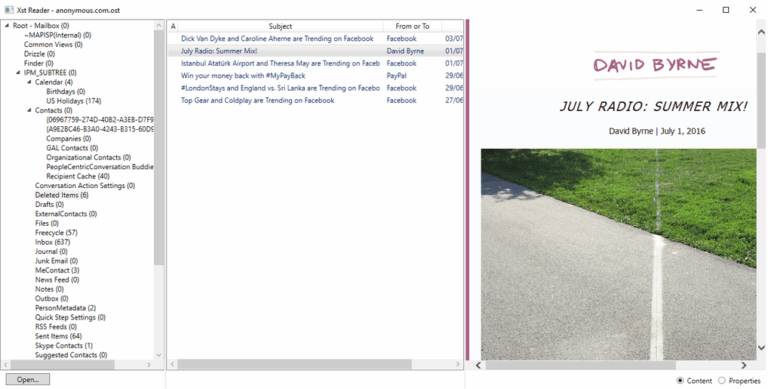




These are useless steps for the problem I am having. I have seen the same useless steps in 4 other tech websites. I have followed every step perfectly to no avail.
Useless information.
Sounds like this may be your issue : https://www.computerhope.com/