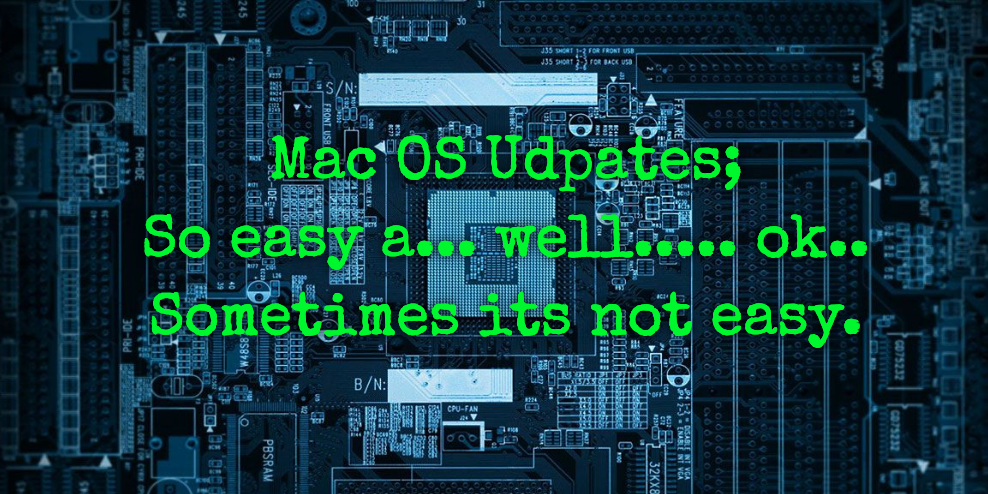
So – your trying to update a Mac to the latest version of Mac OSX and your getting “Not available” or “No updates available” from the update wizard and the app store. Super frustrating.
A few things to try:
- Was the update ignored? This is super common and hides the update from the availability list. Do this in terminal :
sudo softwareupdate --reset-ignored. That will remove the IGNORE flag from any ignored updates. Re-scan for udpates after you do this. - Cache. Sometimes the app store cache works against you and you need to clear it out. To do this;
–
- Go to Finder and press ⌘ + Shift + G
- Locate ~/Library/Caches/com. apple. appstore and delete it.
- Press ⌘ + Shift + G again and go /private/var/folders , open each folder and each sub-folder until you find com. apple. appstore and delete this folder and Restart your Mac.




