
So you’ve found yourself in a situation where you cant access a box with the VMWare C# client, restarting services doesnt fix the issue, and you need to delete/remove a VM? Here’s your hack-jobby-solution of the day.
What you’ll need:
1. iLO, DRAC, or console access
2. root/admin
3. WinSCP
4. Putty
So, all of this assumes you have network connectivity to the system. First things first…
1. Lets enable SSH/Putty access to the system. Via your iLO/DRAC/Etc – logon to the console of the system, login, F2, authenticate, Troubleshooting options, enable ESXI Shell and SSH
(iLO and iLO2 require IE with compatability mode and Enhanced Security disabled – make sure to turn this back on when complete)
2. For ESX 5.5 to 5.5 type : vim-cmd vmsvc/getallvms to list the VMs on this host. Find your VM, and take note of its VMID
3. Get the power state of your soon to be doomed vm : vim-cmd /vmsvc/power.getstate VMIDHERE (Make sure its off)
4. Un-register the VM : vim-cmd /vmsvc/unregister VMIDHERE
5. Now login to the ESX host via WinSCP, browse to the datastore that houses the VM, look for the folder with the name of the VM, and delete it.

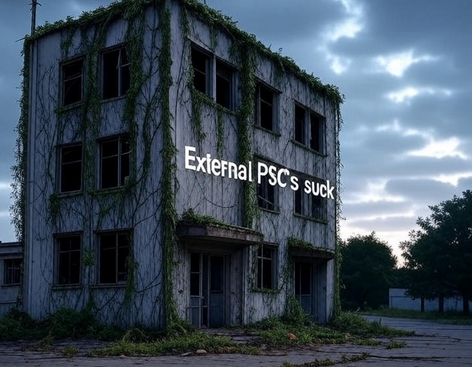
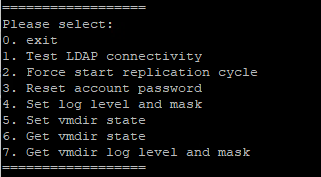



I can’t use MD Mail. I fill in the blanks. System SEEMS to be accepting it. And I receive “SOMETHIN HAS GONE WRONG”
I don’t think Mail likes the combination of Mail and my ASUS computer. I don’t want to go backwards, but, would going back to Window 8.1 fix it????
I just noticed this reply, sorry for delay in response. How did you make out with this?