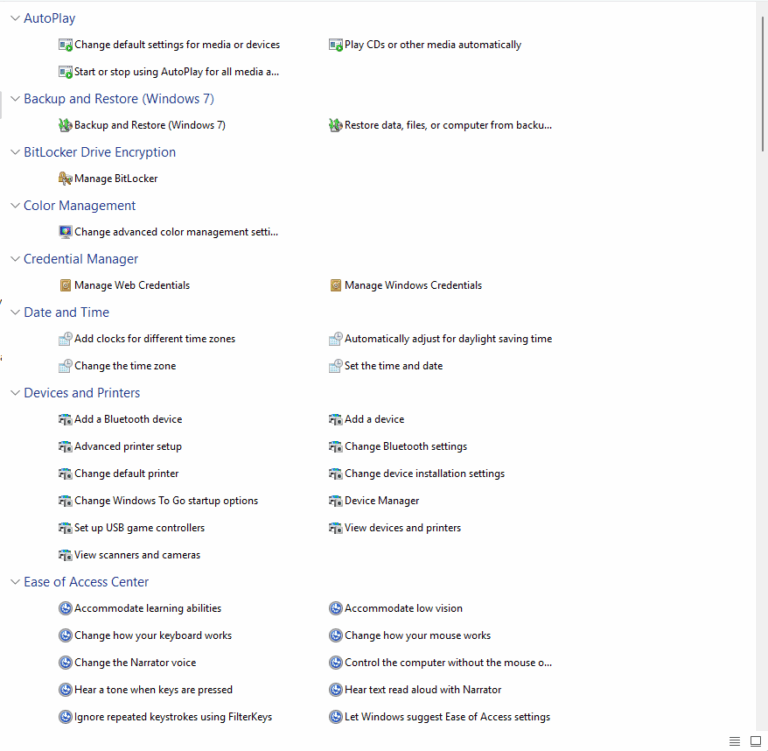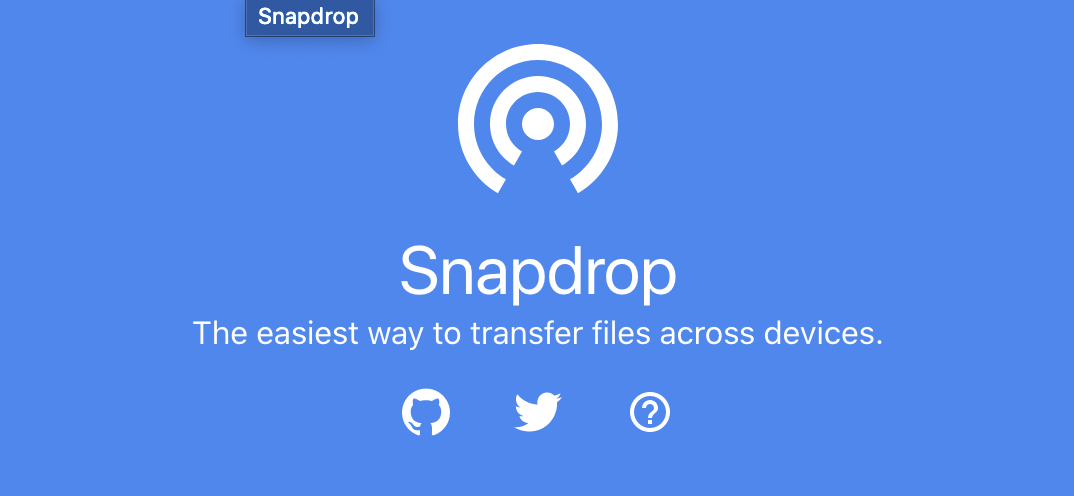
So – this has been a slow to come series I am doing. As I explained a few posts ago – I have been stuck on iDevices (Apple) for a few years now but got board/wanted to try something new so I jumped over to Android. I was so engrained I didnt realize some of the app’s I used all the time that were “Critical” to me. So much so, that I almost returned my s20 ultra.
AirDrop
AirDrop is awesome, you have a few files/videos you want to share/exchange with another iDevice user – pop open air drop, connect to wifi or be close to one another, and you can shoot the files to someone at the speed of wifi.
Pro’s: Send Full sized images, speed, ease of use
Con’s: iDevice only
Enter : SnapDrop.net
Im surprised that SnapDrop.net hasn’t been struck by the giant Apple Law-suite Hammer due to how similar it is to the base function of AirDrop, even the overall design. I actually find it EASIER to use than airdrop, and it works from ANY device. From what I can tell, if you open the site on any network your on with another device, on that same network – both devices see each other. Looks like the site is basically enabling devices that show up from the same WAN IP to share files and chat.
My computer seeing my phone :

A message sent from one device to another via long press:

An image sent from my phone to my computer:

Pro’s : Works great, easy to use, works with ANY device that can get to a website (Phones, tablets, computers, etc). No app to install.
Con’s : Devices MUST be on the same network to see each other. It is NOT direct file transfer, it goes up to the cloud, and then down to the person you want to send too.
Final Thoughts:
This is a great little tool that I have saved to my desktop. Theres nothing to install, theres no complex “Contacts only” etc to negotiate… Be on the same network/wifi, go to the site, send files, be done. This is 100% a viable replacement for anyone going from iPhone to Android, or someone that has an iPhone that wants to “Airdrop” to a non Apple product.