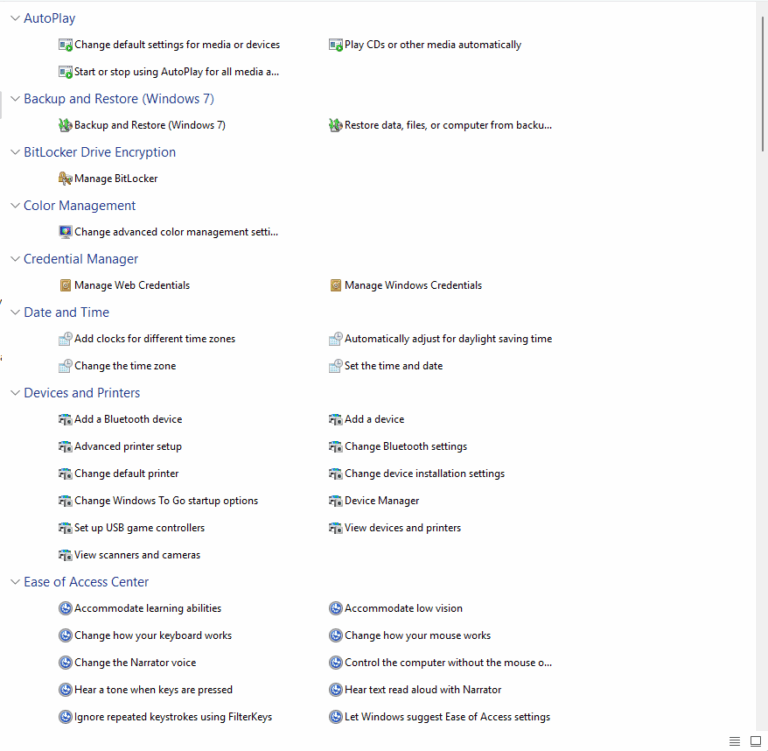Mac’s Fan Control is an awesome little app that lets Mac users throttle up their fans, create new fan profiles, etc. It even works on Mac’s running Windows via bootcamp.

So – you may be asking, why would I want to mess with my fan settings? The only real world answers to that I have found are thus:
- If you’ve turned a Mac into a server (Running windows or mac os) you may want to keep the machine cooler than normal.
- You’re about to play a game and you want to keep the machine as cool as possible to “GET THEM FPS BRUH!”.
I fall into both spots. I have a Windows 2019 server running on a i7 based Mac Mini and I dont care how loud it is – I just want it to run cool. That being said, on my Mac Pro – I occasionally like to game and before I game, I will crank the fans up to the “Full blast” setting to keep the hardware happy.

Apple seems to like to straddle the line between “The max temp the hardware can handle without throttling” and “Keeping the machine as quiet as possible”.
The free version of the app allows you to run at the Automatic settings (Stock speed based on temp profile apple sets up) and “Full Blast”. If you buy the pro version you can get more granular with the fan profile and unlock a few other “cool” options.
Check it out here : Macs Fan Control – control fans on Apple computers, also on Windows via Boot Camp (crystalidea.com)