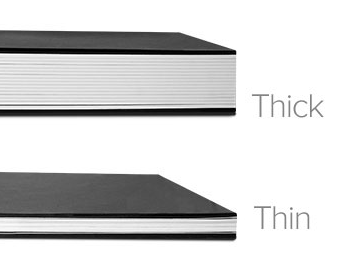
So your looking to eek out a bit more performance by thick provisioning your already thin provisioned disk. Here’s how;
- Use SSH to putty directly to the host your VM resides on
- Navigate to the folder the VMDK resides in. This usually looks like: /vmfs/volumes/DatastoreName/VMName/
- Get the name of the disk you need to thick provision. This is easiest done by using the fat or thick client. You can edit the VM settings, find the disk you need to thick provision, and locate the name of the VMDK
- In your SSH session, type “vmkfstools –inflatedisk ./TheNameOfYourVMDK.vmdk” and hit enter
The length of time this takes is purely dependent on the size of the VMDK.
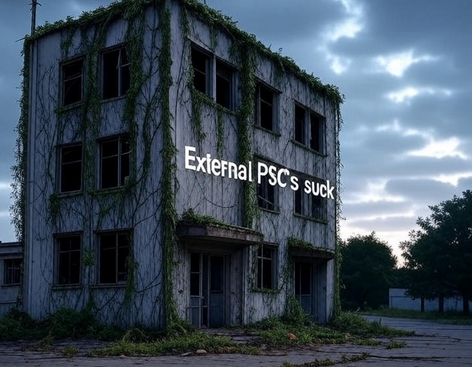
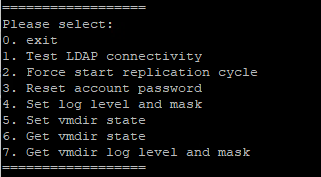





You need to use –inflatedisk.