
So – you setup your fancy new PiHole DNS black list server. Awesome. If your like me, this was good enough until my wife (who is a marketing ninja) was like, “Hey – why are all the ad’s Im messing with no longer working?”
So – the reason this happens is due to the very nature of the PiHole server. Its primary function is to prevent ad’s from being displayed to help save bandwidth on your network. I find the GoogleAd’s to sometimes be helpful and found myself looking for alternative ways to get to the ad I blocked via pihole.
The Fix:
Adding wild card white lists via the GUI (at the time of this writting) didnt work, at least for me…. So – best way to do this easily is to SSH or VNC/Teamview to your pi and type the following:
pihole -w domain1.com domain2.come domain3.com
This will white list the domains you chose. For Google Ad services to work, my command looked like:
pihole -w dartsearch.net googleadservices.com www.dartsearch.net www.googleadservices.com clickserve.dartsearch.net
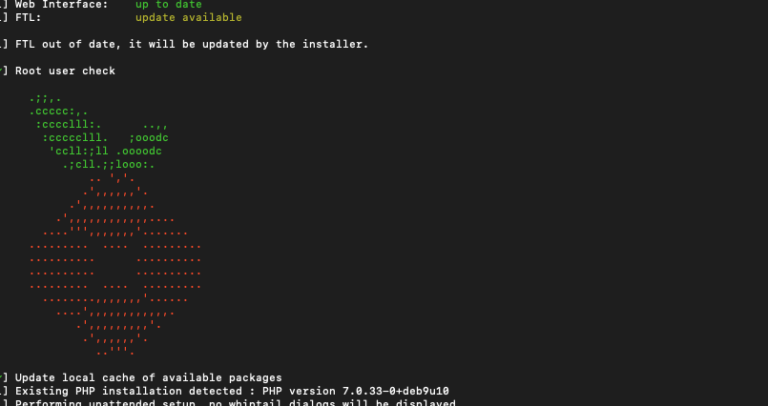




I’ve added these and still cannot get past the issue. For my example, from http://www.google.com, query “buy lanshan tent”. Now from the top row of adds (horizontal row of icons), click on any of the ads from AliExpress.com. (Other links are blocked too, but anything linked to Amazon does work). My Pi Hole is blocking these as they direct me to googleadservices.com. The url is much longer, but my Mac or Safari will not allow a copy/paste to put in here. Now I am able to go directly to these sites using the links from the query results. Any ideas? Thanks!
After adding the URL’s did you clear cache on your computer to make sure it tried to resolve the target again?