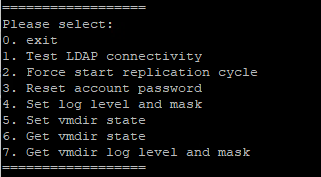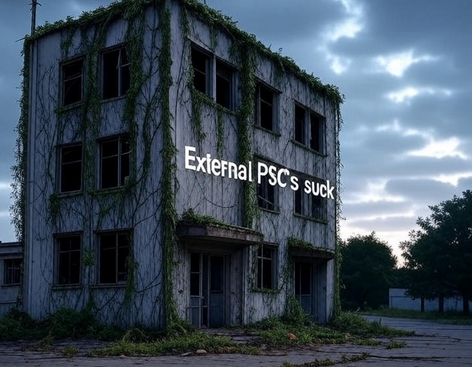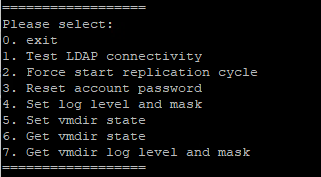
Lost PSC Password
Quick tip for resetting PSC domain password on a 7.0 or 8.0 vCenter. This tip will work as long as you have the VCenter ROOT password and you will not need to restart services on the VCenter.
- Putty to your vcenter and enable shell
- run the following command : /usr/lib/vmware-vmdir/bin/vdcadmintool
- You will get the following prompt:

- Select option 3 (Reset account password)
- You will be asked to provide a UPN (This is the account name you want to reset) [email protected] for example. Hit enter
- You will be provided a password via text that looks something like:
“New password is –
F()*#@$J(*SDjf8ajsdflasdjflaksdjf”
Your password would be : F()*#@$J(*SDjf8ajsdflasdjflaksdjf