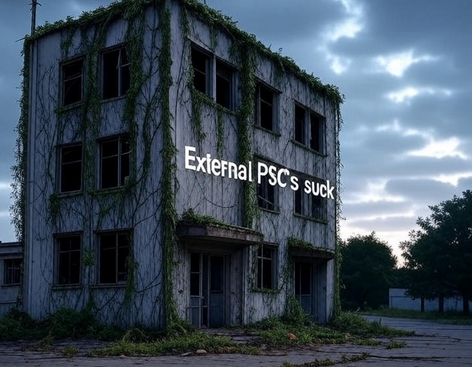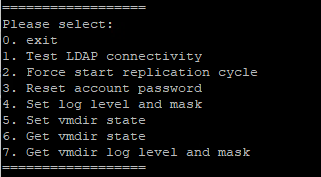Is your host unable to get directly to the internet? Having some proxy issues? A quick solution for applying patches:
- Download your offline update bundle
- Upload the file you’ve downloaded to storage the host will have access to (NFS/Local/etc)
- Put the host in maintenance mode
- Putty to the system
- Type the following command:
ESXCLI SOFTWARE VIB UPDATE –depot=/vmfs/volumes/YourDriveOrNFSMount/TheFileYouJustDownloaded.zip - When the update completes it will spit out a bunch of data to your shell and at the top of that it should say something like “Your update is complete but you need to reboot” Issue your reboot command and you should be all set.