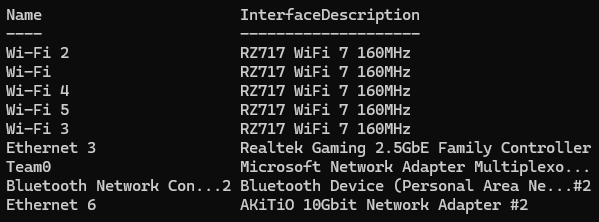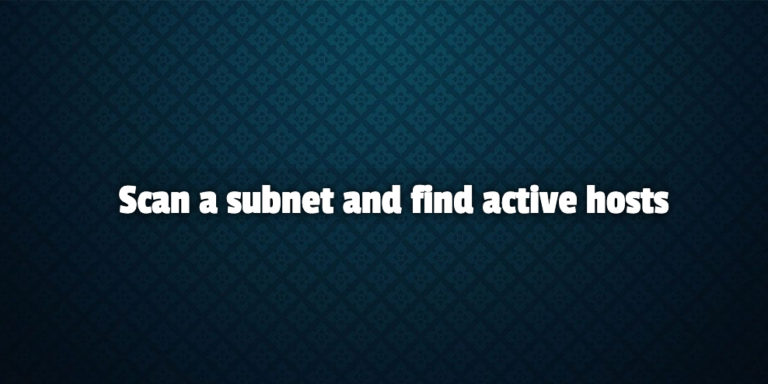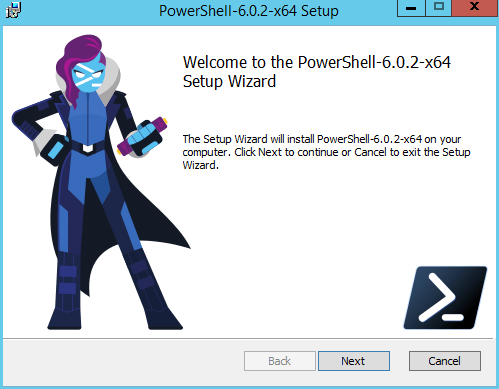
So the latest version of powershell core is out and its awesome. Want to hit the ground running quickly? Follow these steps to install and start using powershell:
- To install version 6, open your current version of powershell and type:
iex “& { $(irm https://aka.ms/install-powershell.ps1) } -UseMSI” - Hit Enter. This will download and launch the installer, follow the instructions and select the options you care about.
- Once you’ve launched the new version, make sure you update your help files. To update your help files type : update-help -force