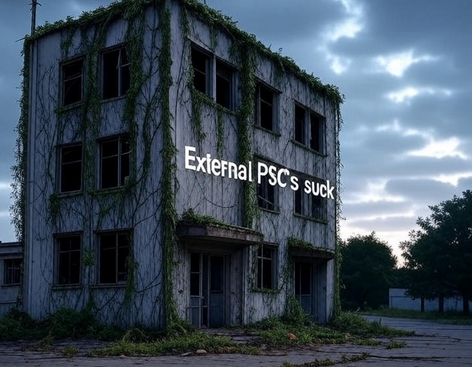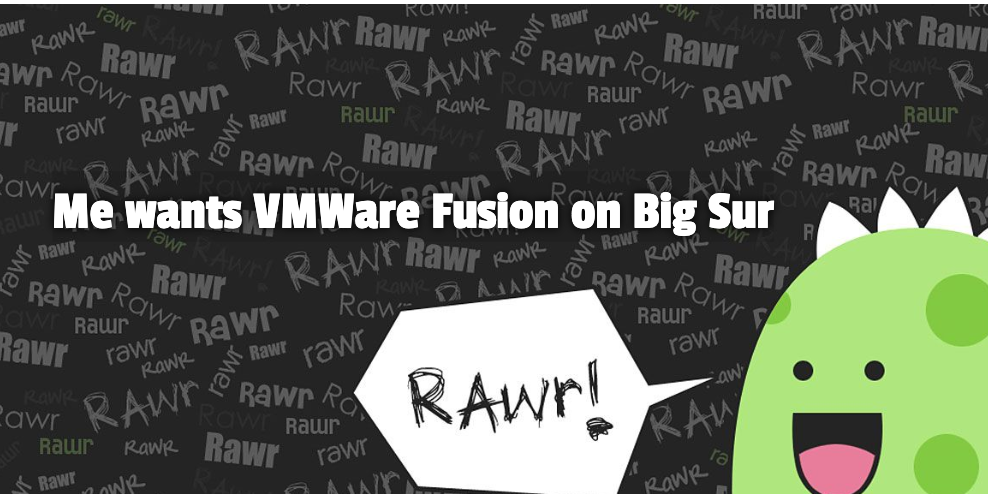
So – your running that fancy new Big Sur? Nice.. You want to use VMWare fusion but your getting:
“Could not connect ‘Ethernet0’ to virtual network ‘/dev/vmnet8’.
More information can be found in the vmware.log file.
Virtual device ‘Ethernet0’ will start disconnected.”
and when you try to connect the NIC it fails.
Fix : Open up terminal and type :
sudo rm /Library/Preferences/SystemConfiguration/NetworkInterfaces.plist && sudo killall -9 configd