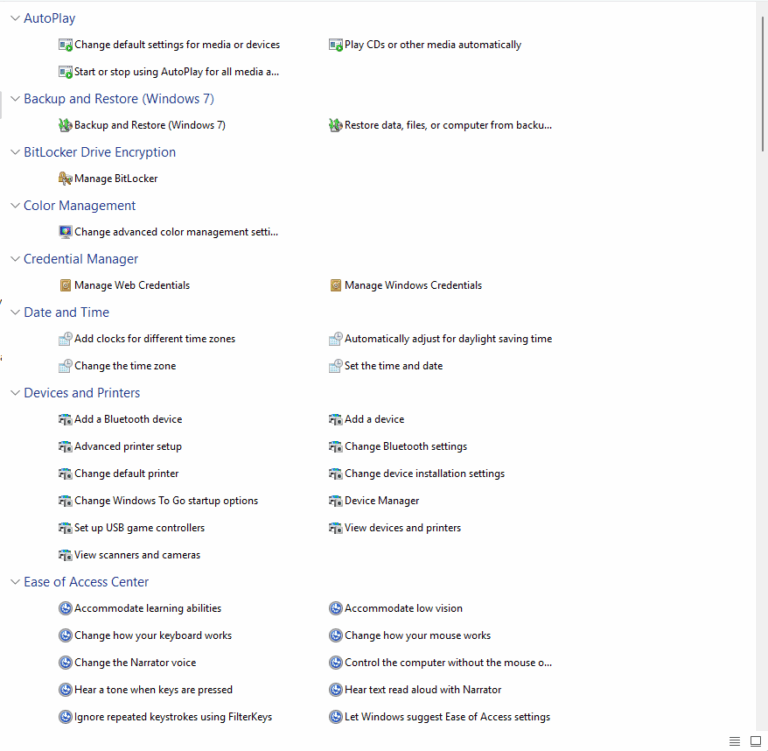Lets jazz up your posts a touch!
So, this may be a quick post but, I have recently started using TwitHelper.com to help make my posts look a little flashier. The web app is free, fast, and easy to use. It generated the banner I used on this, and several other posts over the last few weeks.
Its Very simple. Once you’ve browsed to TwitHelper.com you select the text you want to use on your post via their text editer, chose a font, font size, color, etc :

Then you can scroll through there HUGE list of backgrounds to set the stage for your post image:

And finally, click download. Pretty simple. Pretty awesome. Check it out today!