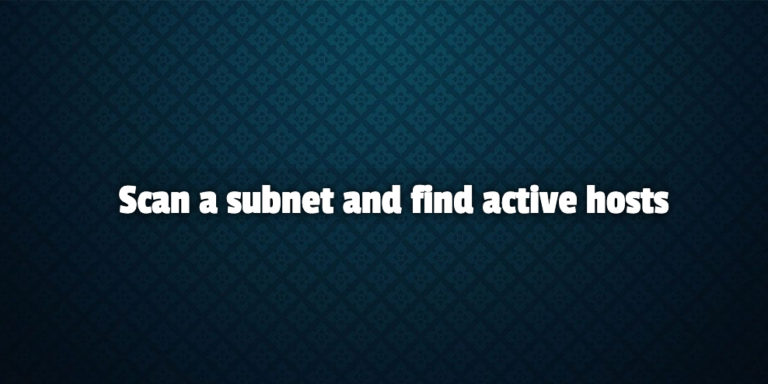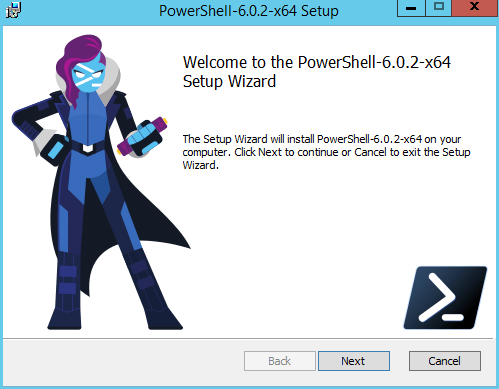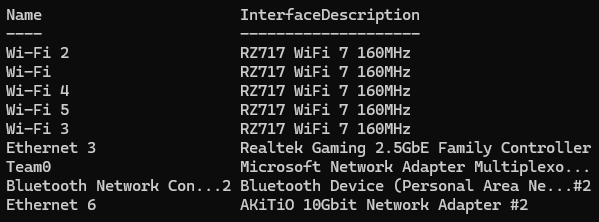
So, I have an external 10Gbps USB-C nic that doesn’t always play ball but when its online – works perfectly (it sometimes doesn’t initialize at boot). But I dont want that to stop me from booting up, getting online, and working quickly.. So I setup a team in windows for my two interfaces this way if one is offline I can get online, work quickly, and address the missing adapter later when I have down time.
Windows use to support load balancing and fail over (teaming) in the gui, but no longer does. Windows 11 from what I can tell no longer support LBFO at all – BUT you can create a aggregate, switch independent team (Active Active).
Step 1 : Get the name of the interfaces you want to make part of the team, you can use this power shell command : Get-NetAdapter
Step 2 : Create your team :
New-NetSwitchTeam -Name “Team0” -TeamMembers “Ethernet 3″,”Ethernet 5″,”Ethernet 6”
Step 3 : Check your team status :
Get-NetSwitchTeam