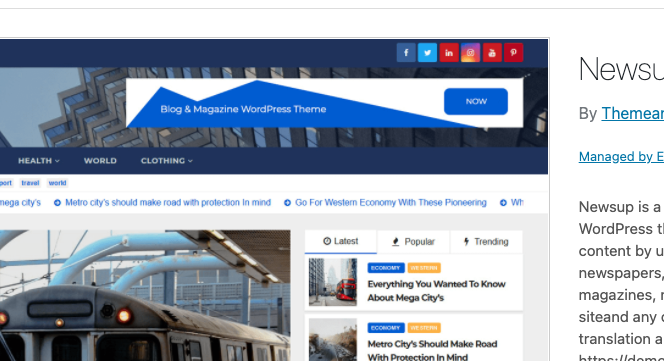Well – I had to restore my wordpress the other day because I got a little to wild with the delete key, and it messed up my permalinks. Permalinks are how WordPress presents its posts to the world (The URL formatting). There are a few different ways to present the URL; Date, Name, etc…
Symptoms : When PUBLISHING a post you get the error at the top of the screen “Publishing failed”.
Fix:
1. Open a new tab and login to your wp-admin
2. Go to SETTINGS > Permalinks
3. Take note of what you have selected (ie, Post name or Numeric)
4. Change the permalinks to a DIFFERENT “Common setting” and click save. Change it again to a different setting, and click save.
5. Return the Permalinks setting back to its original setting (see step 3)
6. Go back to the post and try to publish it.