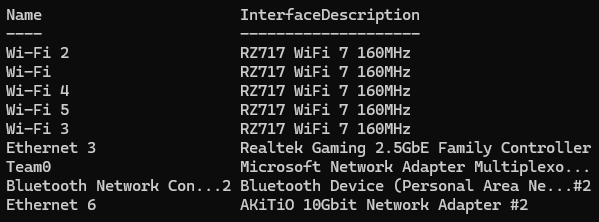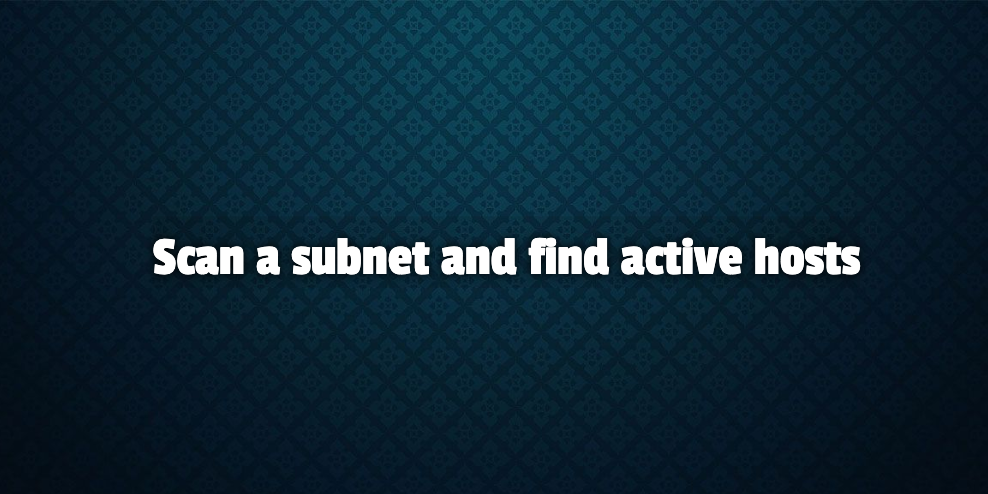
Need to quickly see what IP’s are available on an IP range? Here is a quick “1 liner” you can use in powershell.
1..254 | ForEach-Object {Get-WmiObject Win32_PingStatus -Filter "Address='192.168.0.$_' and Timeout=200 and ResolveAddressNames='true' and StatusCode=0" | select ProtocolAddress*}you can add “>> filename.txt” to the end of it (Without quotes) to output to a file. Adjust the 192.168.0 to the format of your subnet.